Bring on the Mocks
When developing Availity applications there is no use in a UI that doesn't connect to some data source. There are a few ways a developer can get data when developing locally:
- Proxy requests from the local webpack-dev-server to the target API environment and have the proxy handle the authentication.
- Spin up a local mock server to accept inbound requests and respond with fake data.
Lucky for you, we have built a local mock server into workflow that will return mock data for most of the APIs that we support.
Mock Data Structure
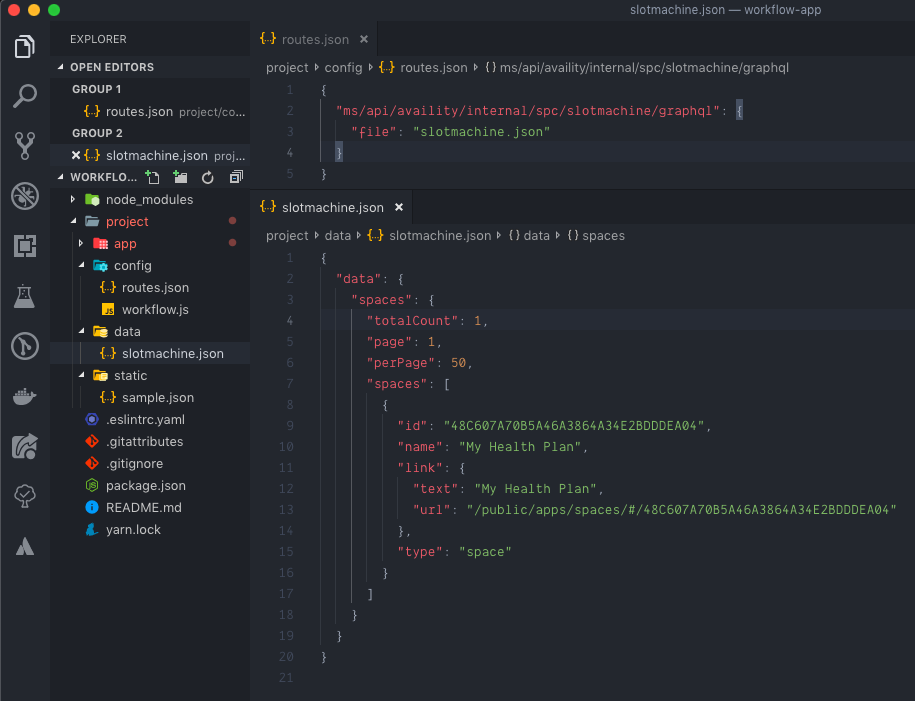
Inside of the config folder is a file titled routes.json. This contains an object key/value pair of all the API routes you override from your UI.
In our case, we have an API call being made that requests data from /ms/api/availity/internal/spc/slotmachine/graphql.
The key of the nested object is a file type, thus we specify its a file and the value is the path to the data file we want returned.
The above pictured scenario can be explained by saying "the specified path will return JSON containing the data from the file data/slotmachine.data. Note that the JSON will be returned for any type of request method, and parameters passed in. See the full list of examples for more advanced configurations.
Starting Mock Server
By default, if you have not modified your workflow.js file the mock server will automatically start up and be running. This can be disabled by setting development.mock.enabled to false in the configuration file.
The easiest way to know if the server is running is you should see a message saying Ekko server started at....
Workspaces/workflow-app is 📦 v0.1.0 via ⬢ v12.14.0 took 11s 487ms yarn start
yarn run v1.21.1
$ av start
› REACT
› Using project/config/workflow.js
› Using @availity/workflow/public/index.html
› Using @availity/workflow/public/favicon.ico
› Webpack 0% compiling
› Webpack 10% building
› Proxy created: [ '/api', '/ms' ] -> http://localhost:51484
› Proxy rewrite rule created: "^/api" ~> ""
ℹ 「wds」: Project is running at http://localhost:3000/
ℹ 「wds」: webpack output is served from undefined
ℹ 「wds」: Content not from webpack is served from /Users/kgray/Workspaces/proving-grounds/workflow-app/build
ℹ 「wds」: 404s will fallback to /index.html
› Started development server
› Loading plugin @availity/mock-data
› Ekko server started at http://localhost:51484
Example
The best way to learn is by examples and that is what we are going to do here.
We are going to clear out the App.js file for testing purposes and instead paste the below code snippet.
Adding API Code Snippet
import React, { useEffect, useState } from 'react';
import { avUserApi } from '@availity/api-axios';
const App = () => {
const [name, setName] = useState(''); // initialize state
// Fetch the user on component mount
useEffect(() => {
const fetchData = async () => {
const user = await avUserApi.me(); // Request current user
setName(user.firstName); // set the name to state
};
fetchData();
}, []);
return <div>Hello {name}</div>;
};
export default App;
The above code snippet runs a method called fetchData on mount that will fetch the user's firstName using the avUserApi from @availity/api-axios. You can read more on what that resource looks like here.
Since we know the route is going to look like api/sdk/platform/v1/users/me we can mock it out in the routes.json by adding the following to our file:
Adding a new Route
{
"ms/api/availity/internal/spc/slotmachine/graphql": {
"file": "slotmachine.json"
},
"sdk/platform/v1/users/me": {
"file": "user.json"
}
}
Note that we can strip the prefixing /api as the mock server takes that off automatically.
Adding Response Data
Now that we have the route we need to mock out our user.json response:
{
"firstName": "Kyle"
}
We added a simple response object with one key that is the firstName used to render in the App.
If your application is currently running you will need to restart it as the mock server will need to be restarted in order to get the updated mock data.
If all goes correct you should see the Application rendering
Hello Kyle
For more examples you checkout the mock server reference page.
Congratulations on making it this far! By now you should be able to fully build out an application API ready. Next we will discuss the build steps that workflow provides and how to get your application deployed on our portal.